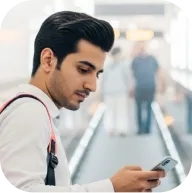Verification
You’ll need to upload a proof of identity and address in order to verify your profile. The process only takes a few minutes and ensures your account is secure and compliant.
1. Start account verification
Select your country of residence and acknowledge the Privacy Notice to proceed.
2. Complete the ‘liveness’ check
Follow the on-screen instructions to take a selfie. Make sure your face is clear, well lit, and centred.
3. Upload your identity document
Select the country where your document was issued, then choose the document type. Upload a clear photo or scan of your document.
Accepted documents include:
- Official identity card or driving licence
- A valid passport
Make sure your document photo shows all corners and text clearly, with no glare or shadows.
4. Verify your address
You have two options to verify your address:
- Enable GPS on your phone so that we can confirm your residence address automatically
- Submit your proof of address documents
Option 1: Enable GPS
If you enable GPS and allow Deriv to access your location, your address will be verified instantly.
Option 2: Upload proof of address documents
If you choose to upload documents, you’ll need to:
- Confirm your full residential address - it should match your proof document
- Upload proof of address (maximum file size: 50MB)
- Use accepted file formats: JPG, PNG, WEBP, or PDF
Accepted address documents:
- Valid ID with address details
- Utility bills (electricity, water, gas)
- Bank statements
- Government-issued letters
Important: Your address document must be dated within the last 3 months.
5. Accept the terms of use and FATCA declaration
Once you have submitted your documents for verification, you’ll need to accept the terms of use. Read the terms and FATCA declaration carefully, and confirm whether you are a politically exposed person (PEP).
Verification in progress
You'll receive an email notification once your verification is complete. If approved, you can immediately start funding your account and trading.
To complete identity and address verification, you’ll need:
For identity verification:
- Identity card or driving licence
- A valid passport
For address verification (if you don’t allow the app to access your GPS):
- A valid ID that shows your address
- A recent utility bill (electricity, water, or gas)
A bank statement - A government-issued letter
Important requirements:
- Address documents must be dated within the last 3 months
- Documents should be clear photos or scans showing all corners
- Maximum file size: 50MB
- Accepted formats: JPG, PNG, WEBP, or PDF
Most verification requests are processed within a few minutes. You’ll receive an email notification once your documents have been reviewed. If more information is needed, we’ll contact you to request additional documents.
Note: Processing times may vary depending on document quality and completeness. Make sure all photos are clear and show your documents fully to avoid delays.
We require you to verify your identity and documents to:
- Protect your account against fraud and unauthorised account access.
- Ensure account security and protect your funds.
- Prevent money laundering and other financial crimes.
- Confirm you meet the eligibility requirements.
The verification process involves providing proof of identity (a selfie/liveness check and an official ID document) and proof of address (such as a valid ID with address details, utility bill, bank statement, or government-issued letter dated within the last 3 months).
Most verifications are processed within minutes, and our support team is available to assist if you encounter any issues with document submission.