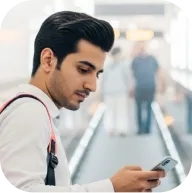Deriv cTrader

No results
How do I reset my cTrader password?
Deriv cTrader uses your Deriv account credentials, so there’s no separate cTrader password to reset.
If you’ve forgotten your password or need to change it, you can do it in either of the following ways:
Option 1: Reset from the login page
- Go to the Deriv login page
- Select Forgot password?
- Enter your Deriv account email address.
- Follow the instructions in the password reset email to set a new password.
Option 2: Reset from your profile
- Log in to your Deriv account.
- Go to your Profile.
- Select Password.
- To confirm your identity, you’ll need to enter a one-time password (OTP) sent to your registered email.
- Once you have entered the correct OTP, you can enter a new password.
Once you’ve updated your Deriv account password, you can use the new password to log in to Deriv cTrader.
Articles in this section