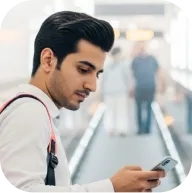How do I activate a Deriv cTrader account?
You can create a Deriv cTrader account directly from the CFDs tab. Once activated, it will use the same login credentials as your main Deriv account; no separate password is required. Adding a Deriv cTrader account gives you access to the cTrader platform for CFD trading with copy trading capabilities.
1. Select Deriv cTrader in the CFDs page
In the CFDs page that displays all available accounts, select cTrader. There is also a "Compare account" option to review differences between account types
2. Review account details
You’ll see an overview of Deriv cTrader’s offerings, including available markets, leverage, spreads, and other key information.
3. Activate your account
Select Activate. Your Deriv cTrader account will be created immediately.
4. Account ready
Once activated, you’ll see a confirmation screen showing Deriv cTrader activated. From there, you can select Transfer now to fund your account or Maybe later to do it later.
Important information about Deriv cTrader accounts
Logging into cTrader:
You'll use your Deriv account email and password to log into the cTrader platform. There's no separate password or login credentials to manage.
Account limits:
You can create up to 5 Deriv cTrader accounts. This allows you to separate trading strategies, manage different risk levels, or dedicate accounts to specific purposes like copy trading or fee collection.
Strategy provider functionality:
Deriv cTrader supports copy trading, which means you can become a strategy provider and allow other traders to copy your trades. If you're interested in becoming a strategy provider, you'll need to designate one of your cTrader accounts for this purpose.