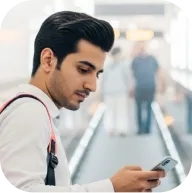How do I make a deposit?
You can deposit funds into your Deriv wallet using different methods, including crypto, e-wallets, and bank transfers.
1. Go to Wallet
On the home screen, select Wallet. Choose Deposit from the options shown.
2. Choose your deposit currency
On the Deposit screen, select the currency you want to deposit. Options include US dollar, Bitcoin, Ethereum, Litecoin, USD Coin, eUSDT, tUSDT, and XRP.
3. Select a deposit method
Based on your chosen currency, you'll see available payment methods tailored to your selection. Select your preferred method from the list.
For USD deposits, available methods include:
Traditional payment options:
- Card - Credit/debit card payments for instant deposits
- E-wallet - Popular digital wallet services
- Bank - Direct bank transfers
- Deriv P2P - Peer-to-peer payment system
Cryptocurrency options:
- Bitcoin - Direct Bitcoin blockchain deposits
- Ethereum - Ethereum network deposits
- USD Coin - USDC stablecoin deposits
- eUSDT/USDT - Tether stablecoin options
- XRP - Ripple network deposits
4. Complete your deposit
Follow the on-screen instructions to finish your deposit. Once the transaction is successful, you’ll see a Deposit successful screen with the deposited amount added to your wallet balance.
5. Deposit successful
Go back to your Wallet screen to view your new balance. The amount you deposited will be displayed under the currency you selected.