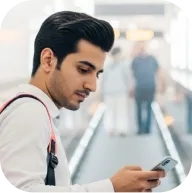How do I make a crypto deposit?
Making a cryptocurrency deposit allows you to fund your Deriv account using digital currencies like Bitcoin, Ethereum, or other supported cryptocurrencies. You'll receive a unique wallet address to send your crypto to, and funds typically appear in your account after blockchain confirmation.
1. Access cryptocurrency deposit options
You'll start by navigating to the deposit section and selecting cryptocurrency as your funding method.
2. Choose your cryptocurrency
Select the specific cryptocurrency you want to deposit from the available options.
Available cryptocurrency options:
- Bitcoin (BTC) - Most widely accepted cryptocurrency
- Ethereum (ETH) - Second largest cryptocurrency by market cap
- USD Coin (USDC) - USD-backed stablecoin
- Litecoin (LTC) - Fast transaction cryptocurrency
- eUSDT - Euro Tether stablecoin
- USDT - USD Tether stablecoin
- XRP - Ripple network cryptocurrency
When selecting your cryptocurrency:
- Consider transaction fees - different networks have varying fee structures
- Review processing times - blockchain confirmation times vary
- Check minimum deposit amounts - each cryptocurrency may have different minimums
3. View your deposit details
Once you select your cryptocurrency, you’ll see your unique wallet address for your deposit.
Using this deposit address:
- Scan the QR code with your crypto wallet app for automatic address entry
- Copy the wallet address using the copy icon for manual entry
- Verify the network matches your sending wallet to avoid loss of funds
- Note the minimum deposit requirement to ensure your transaction processes
Important security considerations:
- Double-check the address before sending cryptocurrency
- Verify the network - sending to wrong network results in permanent loss
- Only send the specified cryptocurrency to this address
- Keep the minimum deposit amount in mind to avoid processing issues
4. Complete your transfer
Send the cryptocurrency from your external wallet or exchange to the address shown. Once the transfer is received, you’ll see a message that confirms your deposit has been added to your Deriv wallet.
5. Monitor deposit status
After sending your cryptocurrency, you can track the deposit progress in your Deriv account.
6. Deposit successfully completed
Once your cryptocurrency deposit receives sufficient blockchain confirmations, the funds are credited to your account.