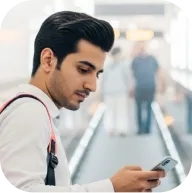How do I control my losses with Deriv Bot?
There are several ways to control your losses with Deriv Bot. Here’s a simple example of how you can implement loss control in your strategy:
1. Create the following variables and place them under Run once at start:
Stop loss threshold - Use this variable to store your loss limit. You can assign any amount you want. Your bot will stop when your losses hit or exceed this amount.
Current stake - Use this variable to store the stake amount. You can assign any amount you want, but it must be a positive number.
2. Set the Purchase conditions. In this example, your bot will purchase a Rise contract when it starts and after a contract closes.
3. Use a logic block to check if Total profit/loss is more than the Stop loss threshold amount. You can find the Total profit/loss variable under Analysis > Stats on the Blocks menu on the left. Your bot will continue to purchase new contracts until the Total profit/loss amount exceeds the Stop loss threshold amount.