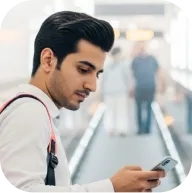Deriv P2P
Deriv P2P is our peer-to-peer (P2P) service for fast deposits and withdrawals with other traders.
You exchange funds directly with verified users, and each transaction is protected by escrow, whereby the money is held securely until both parties confirm payment.
To use Deriv P2P, you need to verify your Deriv account with the following:
- Proof of identity
- Proof of address
- Verified phone number or email address
- A nickname for your Deriv profile
You’ll need to upload proof of identity and address in order to verify your Deriv account. The process only takes a few minutes and ensures your account is secure and compliant.
1. Start account verification
Select your country of residence and acknowledge the Privacy Notice to proceed.
2. Complete the ‘liveness’ check
Follow the on-screen instructions to take a selfie. Make sure your face is clear, well-lit, and centred.
3. Upload your identity document
Select the country where your document was issued, then choose the document type. Upload a clear photo or scan of your document.
Accepted documents include:
- Official identity card or driving licence
- A valid passport
Ensure your document photo displays all corners and text clearly, with no glare or shadows.
4. Verify your address
You have two options to verify your address:
- Enable GPS on your phone so that we can confirm your residence address automatically
- Submit your proof of address documents
Option 1: Enable GPS
If you enable GPS and allow Deriv to access your location, your address will be verified instantly.
Option 2: Upload proof of address documents
If you choose to upload documents, you’ll need to:
- Confirm your full residential address. It should match your proof document
- Upload proof of address (maximum file size: 50MB)
- Use accepted file formats: JPG, PNG, WEBP, or PDF
Accepted address documents:
- Valid ID with address details
- Utility bills (electricity, water, gas)
- Bank statements
- Government-issued letters
Important: Your address document must be dated within the last 3 months.
5. Accept the terms of use and FATCA declaration
Once you have submitted your documents for verification, you’ll need to accept the terms of use. Read the terms and FATCA declaration carefully, and confirm whether you are a politically exposed person (PEP).
6. Verification in progress
You'll receive an email notification once your verification is complete. If approved, you can immediately start using P2P.
Scammers may send fake screenshots to pressure you into action.
What you should do
Always check your bank or e‑wallet directly before releasing funds.
Fraudsters may send spoofed texts that look like real payment notifications.
What you should do
Open your bank or e‑wallet app to verify the deposit.
Some scammers pretend to be Deriv staff or copy the nicknames of trusted P2P users to trick you into releasing funds.
To stay safe:
- Deriv will never email or message you to complete a P2P transaction.
- Always verify the verification badge on the trader’s profile before trading.
- Double-check nicknames — scammers may use similar names to impersonate trusted merchants (e.g. Dams1234 vs Dems1234).
- Follow and trade only with merchants you trust on Deriv P2P.
- Verify usernames and sender emails carefully.
- Don’t share off-platform contact details (e.g. WhatsApp, Telegram).
- Pay only using the listed method and confirm the payer’s name matches their verified Deriv profile.
A P2P Wallet is the wallet you use for peer-to-peer transactions on Deriv. It supports all currencies available on Deriv and lets you manage your P2P funds easily.
You can deposit in USD, exchange funds safely through Deriv P2P, and transfer money to your trading accounts whenever you need.
Tip: The P2P Wallet is separate from your Deriv Wallet — it’s designed specifically for buying and selling with other traders.
Deriv P2P uses a tier system that sets your daily buy and sell limits based on your activity and verification level. The higher your tier, the more you can trade each day.